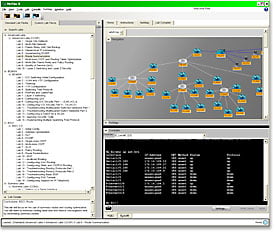By Brian Scheibe
I recently discussed why it’s helpful to be able to create your own lab packs using the Lab Compiler included in Boson's NetSim network simulator software. Lab packs include topology files (*.top), lab documents (*.xps), loading configuration files (*.nwc), and grading configuration files (*.nwc). If you’ve created your own lab pack and want to import the files into NetSim, simply select the Custom Lab Packs tab and then click Lab > Import Lab Pack from the Menu Bar. Sometimes, however, you won’t need to include the individual topology and loading configuration files as a part of a lab pack. The good news is that you can still use them in NetSim.
How To | Topology and Configs in Boson NetSim 8
Apr 20, 2011 8:55:00 AM / by Kelly Mansfield posted in CCNA Certification Tools, labs, NetSim, NetSim 8, multi-device configs, Cisco Network Simulator, Lab Compiler