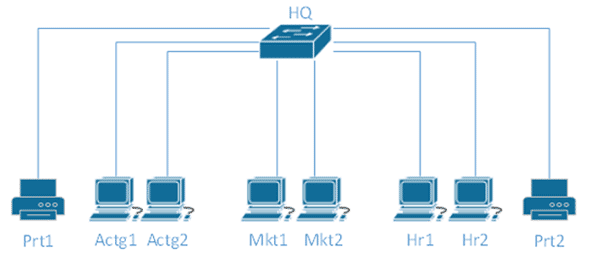By John Oden
Early on in your journey into the world of networking, you probably learned about a Local Area Network, or LAN. A LAN is a collection of devices, all typically located in close proximity, with connectivity from one device to another. Figure 1 shows a LAN for an organization with several departments.
Kelson Lawrence
Recent Posts
Understanding VLANs, and Inter-VLAN Routing – Part I
Feb 5, 2013 8:26:00 AM / by Kelson Lawrence posted in LAN, local area network, VLAN, virtual local area network
MS Windows 7 Tips and Tricks | 2.6 Upgrading to Windows 7
Jan 15, 2013 4:15:00 PM / by Kelson Lawrence posted in Windows 7, tips and tricks
2.6 Upgrading to Windows 7
By Val Bakh
Although replacing an older operating system with a newer version is commonly referred to as an upgrade, the exact, technical definition of the term upgrade is more specific. When you are performing a clean installation (that is, when you choose the option to perform a custom installation) on a volume that contains an older operating system, the existing operating system and all installed software and personal data are either completely removed or disabled and a new operating system is installed instead. All applications have to be reinstalled, and personal data can be restored from a backup. If you choose the option to perform an upgrade, the new operating system gracefully replaces the existing operating system while preserving the installed applications and personal data. Not all upgrade paths are supported. For example, an x86 (32-bit) edition of any Windows operating system cannot be upgraded to an x64 (64-bit) edition and vice versa. To perform an upgrade, you always need to initiate it from within the existing installation. For example, to upgrade Windows Vista to Windows 7, you need to boot the computer into Windows Vista, insert a Windows 7 DVD, and click Install now. This means you can never perform a true upgrade if you boot the computer from a Windows 7 DVD into Windows Preinstallation Environment (WinPE).
MS Windows 7 Tips and Tricks | 2.5.3 Native boot
Dec 6, 2012 4:22:00 PM / by Kelson Lawrence posted in Windows 7, tips and tricks, native boot
By Val Bakh
Windows 7 and Windows Server 2008 R2 support a feature called native boot. Native boot refers to a situation where a physical computer boots from a physical disk into an operating system that is installed on a virtual hard disk (VHD). Let’s take a look at how a blank, or bare-metal, computer can be configured for a native boot.
MS Windows 7 Tips and Tricks | 2.5.2 A Virtual Lab
Jul 18, 2012 4:24:00 PM / by Kelson Lawrence posted in Windows 7, tips and tricks, virtual lab
By Val Bakh
Previously, we introduced the concept of virtual hard disks (VHDs) and discussed their possible uses. We mentioned the idea of a virtual computer lab as an attractive alternative to a lab filled with “real,” physical computers. Now we’ll discuss how this new lab can be organized.
MS Windows 7 Tips and Tricks | 2.5 Virtual Hard Disks
Jun 4, 2012 2:21:00 PM / by Kelson Lawrence posted in Windows 7, tips and tricks, virtual hard disks
2.5.1 A virtual lab (part 1)
How Important is a Practice Exam Guarantee?
May 24, 2012 9:26:00 AM / by Kelson Lawrence posted in Cisco certification, money back guarantee, certification practice exams, Microsoft certification, practice exams
How much are you shelling out for your next certification exam? $200? $350? These Cisco certification exams and Microsoft certification exams aren’t cheap. The CISSP certification exam currently costs around $500; if you fail, you're out some serious cash. How much money are you willing to gamble with?
The New MCSE: Same as the Old MCSE?
Apr 26, 2012 8:58:00 AM / by Kelson Lawrence posted in MCSA, MCSE, Microsoft certification
By Michael Aldridge
When I got my first "real" IT job back in 1998, I set my sights on the most prestigious certification that existed back then: the Microsoft Certified Systems Engineer (MCSE) certification. Sure, the first step was to become a Microsoft Certified Professional (MCP). But what did the MCP title really mean? After all, passing any Microsoft exam would enable you to become an MCP. So a developer, a database administrator, and a server administrator might all have the same generic MCP certification. This lack of specificity caused many techs – and many HR managers – to yawn at the MCP credential. Instead, techs set their sights on a certification that indicated to employers exactly what skills they possessed. For server administrators, the MCSE was that certification.
MS Windows 7 Tips and Tricks | How to Load Drivers in WinPE
Apr 19, 2012 8:16:00 AM / by Kelson Lawrence posted in Windows 7, tips and tricks, WinPE, load drivers
By Val Bakh
2.4.3 How to Load Drivers in WinPE
One of the great enhancements that comes with Windows 7 is Windows Preinstallation Environment (WinPE). The first version of WinPE was released with Windows Vista; the version that comes with Windows 7 is version 3.0. WinPE is a small starter operating system that can be loaded from a removable medium or device, such as a CD, DVD, or USB flash drive (UFD), and can run entirely from RAM. This means you can breathe some vital signs into a blank computer or try to bring back to life a computer with a dysfunctional, corrupted installation of Windows.
Microsoft Windows 7 Tips and Tricks | Drive Letters
Nov 15, 2011 4:45:00 PM / by Kelson Lawrence posted in Windows 7, Microsoft, tips and tricks, Microsoft certification, driver letters
By Val Bakh
2.4.1 Drive Letters (part 1)
Disk drives are referred to by using alphabet letters. Drives A and B were commonly used for floppy disk drives, which are now ancient history; virtually no new computers have them anymore. Now drive C is usually the first drive on almost any computer. But what exactly is drive C?
MS Windows 7 Tips and Tricks | Using ImageX
Aug 25, 2011 12:25:00 PM / by Kelson Lawrence posted in Windows 7, tips and tricks, Using ImageX
By Val Bakh
2.3.3 Using ImageX
ImageX is a command-line tool that can create, apply, and manage WIM images. Three architecture-specific versions of ImageX—for 32-bit computers (x86), for regular 64-bit computers (x64 or amd64), and for Itanium-based computers (ia64)—are available in Windows Automated Installation Kit (WAIK). In previous blog posts, we have discussed how you can use ImageX to capture a generalized image of a Windows 7 installation on a reference computer. Now let’s talk about deploying that image to a target computer.