With CiscoLive 2017 quickly approaching, I'm looking ahead and reviewing my notes from last year. One question we frequently receive throughout the conference is, "What makes NetSim different than ____?" or, "I have real equipment, so why would I use NetSim?" We enjoy answering this question because people normally walk away with a better understanding of our product and plan to use it for themselves or for their students. My goal is not to knock the other options, because there are a lot of great resources out there. Instead I aim to be as informative as possible to help you make a smart buying choice.
To begin with, NetSim is designed to be a lab study tool for Routing and Switching at the CCENT, CCNA, and CCNP level. We do not recommend our product for individuals pursuing their CCIE or for other certifications. Our business involves understanding exactly what information is necessary for people to acquire certifications, and NetSim is designed to provide you with that lab and command experience skills.
NetSim vs. GNS3
While GNS3 is easier to use than it used to be, NetSim still has a smaller learner curve. GNS3 does not include IOS images to run or content to study, and it doesn't accurately reflect the operation of Layer 2 technologies. The last one is a big one because understanding fundamental Layer 2 technologies is key to pass your exams. The majority of Layer 2 technology on physical equipment is implemented in hardware (ASIX); so, emulators running a software image don't behave correctly in this area.
At Boson, we develop our own IOS and it is included with NetSim. The IOS we develop covers technology in Cisco IOS as well as features normally implemented in hardware (Layer 2). We also include our own content, which has been thoughtfully designed for the Routing and Switching curriculum. There are approximately 300 CCENT, CCNA, and CCNP labs as of this posting; and, we constantly update that content or add new labs as necessary.
NetSim vs. Physical Hardware
Physical hardware is great! We love physical hardware, and we have a lot of it here to test on and tinker with. Unfortunately, acquiring physical hardware can be expensive. A recent review of hardware sites indicates that your cost could range $750 for a basic kit up to $2000 for a complete four router/four switch kit. Suppose you have the means or access to physical hardware, you can't take it with you and you still need to find content to study. While there are some basics that every aspiring network engineer should learn, such as replacing power supplies or making their own network cables, you really don't need more than one piece of [the least expensive] gear you can find to experience those physical basics.
Another common issue with physical equipment is the “setup-curve.” You may be able to grab a $50 2811 from eBay, but later you find out that it doesn’t have enough RAM for the IOS you need or the WICs to support the technology you want to study. You're then back to sourcing more equipment instead of studying, and those hidden costs add up.
Unlike a stack of equipment, NetSim can travel with you anywhere your laptop goes. You could terminal into equipment remotely, but whom do you call when you need to reboot a device or move cables around to study a different topology scenario? Speaking of different topology scenarios, with physical equipment, you are limited by the number of devices you purchase. NetSim has one single cost for an infinite number of topologies/labs to assemble (Okay, not infinite, but 200 factorial is a pretty big number). Want to add a second pod to your topology with four more switches, two core routers, and two workstations? NetSim gives you the freedom to drag those devices onto the canvas, and you can continue studying within minutes. As previously mentioned, NetSim comes with all the content you need for studying.
NetSim vs. Cisco Labs
Cisco Labs is another option for exam preparation, but unfortunately it suffers from several of the same limitations that other emulators do:
- It has a fixed amount of usage time.
- It requires Internet access.
- It limits you to the topologies/labs given.
If you review official Cisco curriculum, it won't take long to find your first instance of, "This is supposed to work like this, but in our emulated environment it doesn't work how actual equipment should.
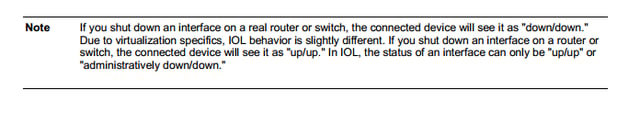 Again, NetSim doesn't suffer from those same limitations because it is not an emulator. It is our own implementation of IOS, and something as basic as interface line protocol status works the way it’s supposed to work. There is no time limit with NetSim—once you own it, you may use it for as long as you wish.* Finally, you can use NetSim without Internet access, because everything you need is installed locally.
Again, NetSim doesn't suffer from those same limitations because it is not an emulator. It is our own implementation of IOS, and something as basic as interface line protocol status works the way it’s supposed to work. There is no time limit with NetSim—once you own it, you may use it for as long as you wish.* Finally, you can use NetSim without Internet access, because everything you need is installed locally.
NetSim vs. All Three
Perhaps one of the most common issues we hear from potential customers is that together GNS3, physical hardware, and Cisco Labs support the full IOS and NetSim does not. We readily acknowledge this, because it’s not necessary that any educational product cover the full command set available on IOS. NetSim is a tool to gain experience with commands and troubleshooting scenarios that you will need for the three previously mentioned certifications.
We also need to discuss product support. Not only does Boson offer phone, email, and support-ticket support, but our support staff is also located and managed in-house. When necessary, customers will receive support directly from the software developers that work on their area of need. We are proud of and stand behind our products to ensure success for our customers.
Review
Ultimately, we recommend as much study as possible. Acquire as many preparation tools as you can and use them all, because practice makes perfect. If you are facing a decision between the various options out there, I hope this post provides clarity. A summary of these points is given in the below:
|
NetSim |
GNS3 |
Physical Hardware |
Cisco Learning Labs |
|
|
Content |
V |
V |
||
|
Accuracy |
V |
V |
||
|
Flexibility |
V |
V |
$ |
|
|
IOS |
Custom |
None† |
None† |
V |
|
Support |
Phone, Email, and Support Ticket |
Forums |
Support Ticket |
|
|
Portability |
V |
V |
Internet required |
|
|
Usage |
Unlimited |
Unlimited |
Unlimited |
180 days/restricted |
|
Cost |
Varies† |
$750 - $2000† |
$900 ($300 for ICND1, $300 for ICND2, And $100 each for ROUTE, SWITCH and TSHOOT) |
†GNS3 and physical hardware do not come with IOS images. An active Cisco support contract is required to download IOS images for hardware and/or emulators.
*While there is no time limit for using NetSim, support for our software is only guaranteed up to 3 years.


