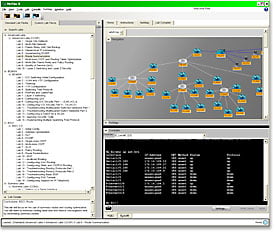You asked, we answered! When you asked about creating your own topologies in NetSim, we listened and have now released labs to help you do just that. The two new Demo labs we released allow you to work through the steps to create a topology and then configure it. You can do so much more in this lab than simply evaluate NetSim – you can create, configure, modify, and examine everything within your simulated network. You can see the steps in the Demo labs performed in the videos below.
Kelly Mansfield
Recent Posts
How to use NetSim Network Simulator | New Demo Labs Available
Jan 31, 2013 9:12:00 AM / by Kelly Mansfield posted in NetSim, EIGRP, configuration, topology, frame relay, fastethernet, subinterfaces, serial connections
Microsoft Windows 7 Tips and Tricks | Drive Letters (Part 2)
Mar 6, 2012 7:00:00 AM / by Kelly Mansfield posted in Windows 7, Microsoft, tips and tricks, Microsoft certification, driver letters
Boson Releases ExSim-Max for CISSP
Mar 5, 2012 4:25:00 PM / by Kelly Mansfield posted in exam simulation, cissp, CISSP practice exam, CISSP practice questions, (ISC)2 CISSP, (isc)2, CISSP certification
Nashville, Tenn. (February 28, 2012) – Boson Software, LLC, announces the release of ExSim-Max for CISSP. This practice exam software helps seasoned information security specialists obtain the Certified Information Systems Security Professional (2012) certification.
Boson Releases ExSim-Max for CompTIA Network+ N10-005
Mar 1, 2012 4:30:00 PM / by Kelly Mansfield posted in Network+, Network+ practice questions, comptia network+ practice tests
Nashville, Tenn. (February 29, 2012) – Boson Software, LLC, has released ExSim-Max for CompTIA Network+ N10-005. With this offering, Boson adds to its growing line of quality CompTIA exam simulation products, which includes practice exams for CompTIA A+ Essentials, A+ Practical Application, Network+ N10-004 and Security+.
Microsoft is Increasing Prices on Certification Exams
Jun 23, 2011 4:25:00 PM / by Kelly Mansfield posted in Microsoft, Announcements, Microsoft certification, practice exams
By Amy Haigh
If you are planning to take a Microsoft certification exam in the near future, you may want to book your exam, or at least purchase an exam voucher, before the end of June. On July 1, 2011, the prices for many of Microsoft’s most popular certification exams will increase for the first time in nine years. Certifications to be affected include MCTS, MCITP, MCSA, MCSE, and MCDBA, and Boson offers ExSim-Max Practice Exams for each of these certifications. In the United States, the price for most exams will increase from $125 to $150 for regular examinees. For high school and college students, the price for most exams will increase from $60 to $83. Microsoft Certified Trainers (MCTs) will receive a 50% discount on all exams. For Microsoft’s announcement and a FAQ about the new pricing structure, see the New Prices for Microsoft Certifications Exams Web page.
Practice Exam for Cisco CCNA Voice Certification Available at Boson
Apr 28, 2011 4:47:00 PM / by Kelly Mansfield posted in practice exam, Cisco, ICOMM, certification, CCNA Voice, it-training, exam simulation
Press Release: Boson introduces a new ExSim-Max™ practice exam for the Cisco® 640-461 (ICOMM) v8.0 certification exam. The 640-461 (ICOMM) exam is the core requirement for the CCNA® Voice certification. ExSim-Max practice exams are available at www.boson.com.
How To | Topology and Configs in Boson NetSim 8
Apr 20, 2011 8:55:00 AM / by Kelly Mansfield posted in CCNA Certification Tools, labs, NetSim, NetSim 8, multi-device configs, Cisco Network Simulator, Lab Compiler
By Brian Scheibe
I recently discussed why it’s helpful to be able to create your own lab packs using the Lab Compiler included in Boson's NetSim network simulator software. Lab packs include topology files (*.top), lab documents (*.xps), loading configuration files (*.nwc), and grading configuration files (*.nwc). If you’ve created your own lab pack and want to import the files into NetSim, simply select the Custom Lab Packs tab and then click Lab > Import Lab Pack from the Menu Bar. Sometimes, however, you won’t need to include the individual topology and loading configuration files as a part of a lab pack. The good news is that you can still use them in NetSim.
Microsoft Windows 7 Tips and Tricks | Activation Part 2
Apr 19, 2011 11:16:00 AM / by Kelly Mansfield posted in Windows 7, Microsoft, tips and tricks
By Val Bakh
2.2.2 A product key in an answer file
Suppose you have a custom WIM image of Windows 7 Enterprise, and you have a Multiple Activation Key (MAK). How can you assign the MAK to all target computers? Going around and personally typing in the MAK on each computer would be so-o-o uncool! You can specify the MAK in an answer file and use the answer file for the deployment.
Changes to the CCNA Voice Certification Exam
Apr 5, 2011 9:00:00 AM / by Kelly Mansfield posted in Cisco Network Simulator, CCNA Voice, Cisco certification
By James Hanback
You've spent endless nights poring over CCNA Voice IT certification training guides, answering CCNA Voice practice questions, and searching—perhaps in vain—for a CCNA Voice lab simulation environment where you can get your hands on a shiny used Cisco Unified Communications 500 (UC500) that you can use to practice everything that you memorized from study guide screen shots and CCNA practice exam hearsay. Thinking you're all primed to obtain your latest Cisco certification, you sit for the CCNA Voice exam and, to your horror, discover that what you studied for is yesterday's news, cold bath water, stale bread, or pick your own metaphor. The rumors of the death of the UC500 topic in the CCNA Voice exam have not been exaggerated at all.
Microsoft Windows 7 Tips and Tricks | Activation Part 1
Mar 28, 2011 12:33:00 PM / by Kelly Mansfield posted in Windows 7, Microsoft, practice exam, Microsoft certification
2.2 Activation
2.2.1 Volume Activation
Each installation of Windows 7 must be activated. It is a legal requirement for ensuring that an instance of the operating system is legitimate. There is a 30-day initial grace period, during which you can make up your mind. If you are using Windows 7 for evaluation, testing, or software development and you need to frequently reinstall it and start afresh, you can extend the grace period up to three times by running the following command: