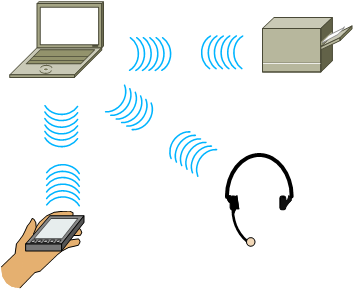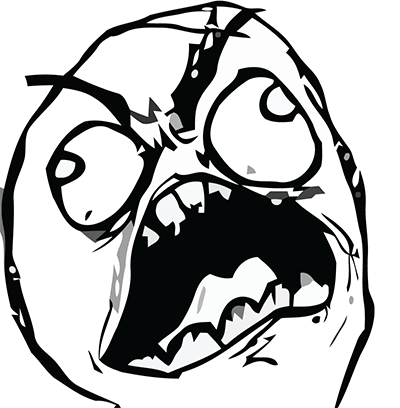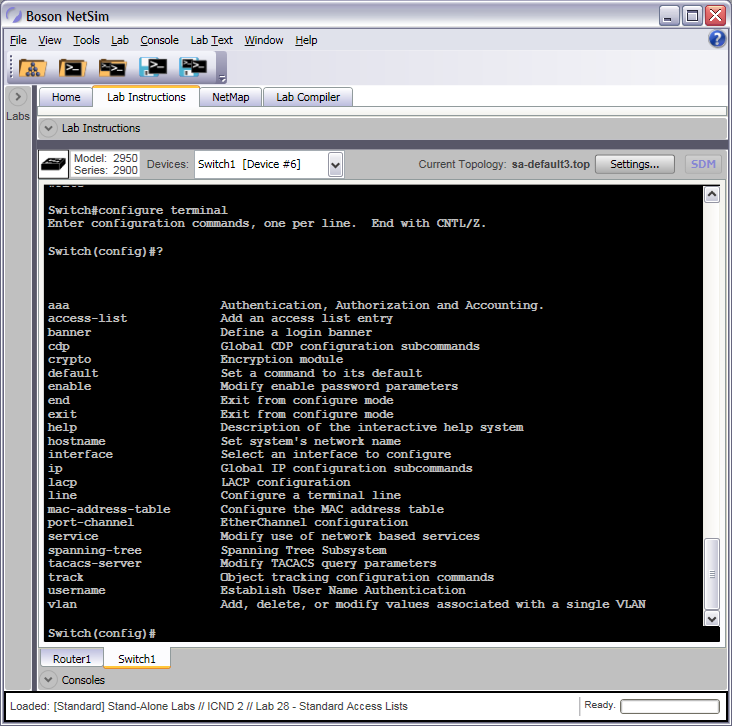By Kailin Acheson
If you are the administrator of a network, you likely have been thinking about, and possibly worrying about, potential network attacks. It's much more rewarding (and less stressful) to protect a network than to fix it (unless, as Tim Charlton wrote in one of his recent blogs, you like the pressure. It might be helpful to try to answer the following questions as you consider attacks on the network:
Network Security Part 1: Attacks
Apr 17, 2013 8:44:00 AM / by Kelson Lawrence posted in active attacks, close-in attacks, distribution attacks, Network Security, passive attacks, insider attacks
The New 200-101 ICND2 Exam: Changes and Thoughts
Apr 9, 2013 8:42:00 AM / by Kelson Lawrence posted in CCNA, ICND2 Revision
By James Hanback
You've spent all these weeks and some of your hard-earned cash studying for Cisco's 640-816 ICND2 exam only to discover that there's a brand new Cisco Certified Network Associate (CCNA) version 2.0 track. Cisco's 200-101 exam, along with its 100-101 ICND1 prerequisite, was announced on March 26 and is now available to candidates pursuing CCNA certification or recertification. Cisco also released a new version 2.0 of the composite exam, which is numbered 200-120. Among the many questions these new developments raise in your mind as you consider heaving your old 640-816 study guide toward the trash bin might be "Have I wasted my time studying for 640-816?"
The New 100-101 ICND1 Exam: Changes and Thoughts
Apr 8, 2013 4:43:00 PM / by Kelson Lawrence posted in ICND1 Revisions, CCENT
By Michael Aldridge
Have you ever felt like the cartoon character who tries to kick the football, but at the last second, the football is jerked away, causing the poor guy to flip into the air and land flat on his back? Some of you who are studying for your Cisco Certified Entry Networking Technician (CCENT) or Cisco Certified Network Associate (CCNA) certifications might feel that way after Cisco's recent announcement of brand new ICND1, ICND2, and CCNA exams. But fear not! You're in a much better position than our cartoon counterpart is.
Back to the Basics: Networks and Topologies
Apr 3, 2013 2:30:00 PM / by Kelson Lawrence posted in Delana Hallstedt, Networks and Topologies, PANs, Personal area networks, Metropolitan area networks, LANs, MANs, WANs, Local area networks, Wide area networks
By Kailin Acheson and Delana Hallstedt
As you begin the process of setting up a network, you will likely first need to figure out how to best connect the devices on the network so that communications are optimal. You might have to do a little research, planning, and organizing to make sure everything is positioned to maximize performance on that network. One good place to start is with the devices you will need to deploy. You can ask a few key questions to help point you in the right direction, such as the following:
“Why can’t I print?!?!” – Is a Wi-Fi printer right for my network?
Apr 1, 2013 10:35:00 AM / by Kelson Lawrence posted in Delana Hallstedt, Wi-Fi printer, printer issues, local printer
MS Windows Tips and Tricks | 2.7.2 Miscellaneous Windows 7 Features
Mar 26, 2013 10:29:00 AM / by Kelson Lawrence posted in Windows 7, tips and tricks, Microsoft certification, AppLocker
2.7.2 AppLocker (part 2)
By Val Bakh
In last month’s blog post about AppLocker, we covered the basics of using AppLocker. Now let’s consider a few examples of AppLocker use that might help you avoid unexpected and sometimes unpleasant situations.
A Few Bytes About 32-bit vs. 64-bit Processing
Mar 25, 2013 8:49:00 AM / by Kelson Lawrence posted in 32-bit Processing, 64-bit Processing
By Tim Charlton
What’s the difference between 32-bit and 64-bit computing?
If you’re in the market for a new computer, or perhaps just a new operating system (OS), you’ve likely noticed designations such as x86, x64, 32-bit, or 64-bit. What do these designations mean, and how do they relate to your next technology purchase? Simply put, these designations indicate the amount of data that a computer system can process at any given time.
An Administrator’s Guide to Popularity
Mar 20, 2013 9:34:00 AM / by Kelson Lawrence posted in Network Administrators guide, tips, assess, backup, repair, event logs
Boson Exam Environment Customization
Mar 19, 2013 8:47:00 AM / by Kelson Lawrence posted in practice tests, custom practice exam, Boson Exam Environment, answers, questions
By Glenn
When you use the Boson Exam Environment (BEE) for an ExSim-Max or a Marketplace practice exam, you can incorporate several available customization options – these deliver a customized exam experience and allow you to take the exam in a way that works best for your study goals.
Back to the Basics: Device Access Modes Part 2
Mar 13, 2013 1:05:00 PM / by Kelson Lawrence posted in Device Access Modes, Interface Configuration Mode, Line Configuration Mode, Router Configuration Mode, Global Configuration Mode
By Kailin Acheson
In Part 1 of the Device Access Modes blog, we looked at some fundamentals: switches, routers, and access modes. To recap those modes quickly, user EXEC mode is represented by the Switch> prompt (or similar) and does not allow configuration changes. Privileged EXEC mode is represented by the Switch# prompt (or similar) and does allow configuration changes.